Best practices for IPv4 subnet allocation in data centres
- LARUS Foundation

- Aug 15, 2025
- 8 min read

When you work in a data centre you need to plan IPv4 subnet allocation well so the network is efficient and ready for the future. You want rules that help grow and that avoid problems as you add more devices. You need simple steps so you can keep track. A clear plan helps you organise and control IP space well and avoid running out or having messy overlaps. You need to follow practices that bring order and that can adapt as things change.
Using careful planning makes your network more stable and easier to manage. If you get the plan wrong you may face wasteful use of addresses or trouble when new parts are added. The next parts go through key best practices in simple words and show how to keep the network neat and ready.
Table of Contents
Plan your overall allocation scope and document well
You must start by drawing out what your whole IP space is. It is best to make a list or a table showing which parts of the address range you use and which parts are free. You also list what size each subnet is and how it fits. You can use a spreadsheet and note the summary address for each block. You keep track of what is used and free so you do not overlap things. A guide from Cisco says you should “document the entire IP address space in a spreadsheet showing site‑allocation usage and available subnets for each subnet size”.
This way you know at a glance what is working and what is free. You can avoid assigning the same block twice. If you ever see overlaps you stop them early. You also keep an eye on whether you might run out soon or still have space to grow. Without a plan you might allocate wrong and cause conflict later.
Use appropriate subnet sizes and avoid waste
You must choose subnet sizes that match what you need and leave room to grow. If you make subnets too big you waste addresses. If you make them too small you hit limits soon. You keep the network neat and avoid big broadcast domains that slow things down. A Cisco best practice note says you should use blocks that match expected network or host numbers and also allow for a year to a year and a half of growth.
A good rule is to keep subnets small and tidy. One note advises that the largest subnet used should be a /21 because larger ones will flood and broadcast too much. That is because switches flood to find hosts and bigger subnets worsen that. You think of each chunk as a manageable piece. Use /24 for departments and small groups, /30 for point to point links, /32 for loopbacks. This helps keep things simple and keeps devices from talking all the time to find each other.
Segment by function and separate networks
You also segment networks by what they do. You give each purpose its own subnet so you avoid mixing services. One expert says keep user VLANs separate and segment VoIP devices, video conferencing, security devices, printers and so on each in their own subnet . This way you can apply security rules and control better. If one service is under load it does not affect the rest. You also handle traffic and filtering easier.
You isolate management networks too. You keep management traffic on its own subnet separated from the production network, maybe even on different cabling or VRF. That keeps sensitive control data away from normal user traffic. That makes it safer and easier to manage.
Allocate and summarise using hierarchy
Good design uses a clear hierarchy. You group addresses by region, by function, by layer. Cisco says you allocate by region and routing mainly so you can summarise easily and avoid waste. You do not break up a big allocated block into many small ones that scatter. You keep key points where you summarise ranges and advertise less traffic to routers.
This hierarchy lets you manage growth and link between sites. You can grow one region without affecting others and be sure routes stay tidy. It also helps if you connect to the public network and need to announce ranges.
Avoid overlap and plan for hybrid or cloud integration
You must avoid overlaps within your address plan and with other networks, including cloud or acquired companies. Cisco recommends private address blocks for internal use. You also must plan for cloud services that bring IP space into your network. AWS VPC IP Address Manager helps by letting you define custom pools and rules so you avoid giving out ranges that overlap your on‑premises IPs.
AWS also suggests using private scopes for separate environments so IPAM can monitor and avoid conflicts even for networks that are not connected yet. You also set up rules so production VPCs only get certain sizes like /24 max to match your model.
Plan for growth and transient workloads
You must allow space for growth and unpredictable changes. AWS Well‑Architected notes you need enough IP space for things like spot fleets, machine learning clusters, containers, Kubernetes pods. They also remind that the first four and last one IP in each subnet are reserved and cannot be used. And your initial VPC CIDR cannot be changed, so you must plan carefully.
You should leave free space within the CIDR block for growth. You may later add non‑overlapping CIDRs to expand. You avoid having to reconfigure or risk downtime because your IP space is fixed too small.
Follow CIDR boundaries for efficiency
You should align your subnets on natural CIDR boundaries so summarisation works well and routing is efficient. One note says keep subnets within natural boundaries to help route lookups and summarisation. This helps routers deal with ranges compactly. It lets routers collapse many prefixes into one, reducing load.
Using classless inter‑domain routing rules means you avoid legacy classful boundaries and can choose sizes that fit your needs precisely. You ensure you do not waste addresses or create odd gaps that cannot be summarised.
Document and review regularly
Your plan must be clear and always up to date. You document everything, from subnet ranges to masks to what they are used for. One author notes that documentation is critical and you should track ranges, masks and host counts. Document any routing or firewall rules too. That helps you manage and fix problems easily.
You also review and update your plan as networks change. One says enterprise networks evolve and you must review plans to add or remove subnets as needed. In real use, changes happen and without updates you may end up confused or with overlapping ranges.
In a community post someone said, “Keep your allocations small enough that you do not waste address space but large enough that you are comfortable”. And another said randomise ranges a bit to avoid collisions if companies merge. They also said, “Document your plan” and build from it.
Use point to point subnets and loopbacks wisely
For links between routers you allocate /30 subnets to minimise waste. For loopback interfaces you use /32 to give each loopback one address. That gives clarity and no wasted host space. It is simple and safe for routing uses and management.
Plan for summarisation and topology changes
You also plan so that if your network grows you can summarise at higher levels like site or region. Cisco recommends summarising at key aggregation points like site, regional or theatre levels. That removes route noise and keeps routing tables clean.
You also avoid making subnets too big such that summarisation fails. One community said they created a /22 over multiple tiers and used 70 per cent of available addresses but had trouble summarising. This shows that bigger size may not help if it causes complexity.
Leave room for acquisitions and multi‑site expansions
If you merge with another organisation you may have overlapping IP ranges. A redditor warned that using generic ranges like 10.0.0.0/12 for one datacentre and another could collide and become a mess when merged. So pick ranges that avoid common blocks and keep space for bridging sites. Use randomised sub‑ranges to lower collision risk.
The hidden cost of ignoring subnet hygiene
You rarely hear anyone talk about subnet allocation in planning meetings. It doesn’t come up in product demos. Nobody ever brags about it in retrospectives. But ask any network engineer who’s been around long enough, and they’ll tell you the same thing: when something breaks at 2am and nobody knows where an IP came from, you suddenly wish someone had cared.
In practice, a lot of subnet plans start out with good intentions and a tidy spreadsheet. Then things get busy. A new team launches a service, but there’s no free range, so someone carves out a few IPs from an old pool “just for now.” Another engineer spins up a test cluster and forgets to decommission it. Six months later, you’ve got a live workload running on a range that was supposed to be temporary, and nobody knows who owns what.
Subnet drift, like tech debt, is silent at first. You won’t notice the cracks until you try to scale. Then it hits you: routing rules no longer make sense. Firewall rules are written for ghost networks. That one overlapping range between staging and production suddenly becomes a real problem. And when auditors ask for documentation, you’re left digging through outdated diagrams and Slack messages.
Good subnet hygiene isn’t glamorous, but it’s foundational. It’s the kind of discipline that saves hours—not immediately, but when it matters most. Naming conventions, IP reservations, routine cleanups—these are the things that quietly keep a network from turning into a puzzle only one engineer can solve.
People don’t talk about this enough, maybe because there’s no shortcut. Tools can help, but they can’t replace care. You need teams that communicate, engineers who document, and someone willing to say, “No, we shouldn’t just use that free block sitting there. Let’s do it properly.”
Because once subnet chaos sets in, it’s not just a network issue—it’s a trust issue. Teams start building workarounds instead of solutions. And no one really wants to be the person cleaning up a broken map someone else left behind.
FAQs
What CIDR size should I assign to a rack in a data centre?
Use rack‑sized allocations according to expected hosts. A network may reserve 2–3 bits for rack identification inside a larger CIDR (e.g. /26 inside /25), which supplies enough addresses for nodes plus reserved system needs, as seen in data‑centre cluster setups.
Should subnets align with VLAN IDs or physical floors?
Yes. Many operators assign /24s per floor or VLAN, using the third octet as the floor or VLAN number. This aligns documentation, simplifies management and helps with segmentation.
How do data centres plan for future subnet allocation?
By choosing larger CIDRs that leave unused space, planners ensure ability to add subnets across availability zones later. This is recommended in AWS Well‑Architected frameworks, advising reservation for spot fleets, load balancers, and future growth.
How do I avoid IP conflicts when multiple teams deploy resources?
The key is to predefine subnet ranges for each team or environment and use automated IPAM tools to enforce allocation. Avoid letting teams assign addresses manually without coordination, as this is where overlaps and conflicts usually occur. A clearly segmented IP plan, with naming and allocation policies, helps each team work independently without stepping on others.
Why do so many subnet plans fall apart over time, even when they start strong?
Because initial planning often focuses on technical layout, but not on long-term ownership. As new teams join or workloads shift, subnet governance becomes fuzzy. Without clearly assigned responsibility and regular audits, even a well-structured plan can end up messy within a year.
What’s the biggest mistake teams make when assigning subnets in cloud-connected data centres?
Treating cloud and on-premise networks as two separate worlds. Many teams forget that traffic often flows between them. Without consistent subnet policies across environments, overlaps and routing confusion become inevitable, especially in multi-cloud or hybrid setups.
.png)


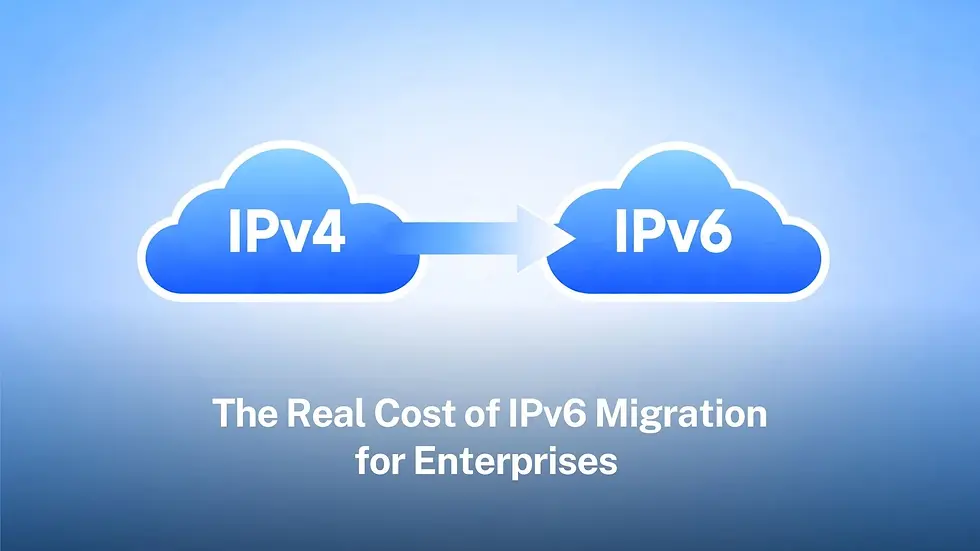
Comments