How to Launch an Internet Governance Workshop (A Guide for Non-Profits)
- LARUS Foundation

- Nov 21, 2025
- 10 min read

The Internet affects everyone. It changes how we communicate. It changes how we work. It changes how we learn. It even changes how we fight for our rights. Many people do not understand the Internet’s rules. They do not know how it is organized. They do not know who makes important decisions. This lack of knowledge is a problem. Communities are not ready. They cannot ask for what they need online. Your non-profit can fix this. Host an Internet Governance (IG) workshop. An IG workshop gives power to communities. It teaches stakeholders. It fits many non-profit missions. This guide is your map. It breaks the process into small steps. It covers planning. It covers follow-up. It makes sure your workshop succeeds. It makes sure your workshop has real effects.
Your non-profit should care about IG workshops. They help with digital literacy. Many non-profits make this a main goal. They make advocacy stronger. Clear IG knowledge helps communities fight for better rules. They bring people together. People share digital worries. These are not small benefits. They help build a more open digital world.
You can start now. This guide shows each phase. Plan first. Set clear goals. Develop interesting lessons next. Promote your workshop well. Run it smoothly. Follow up strongly. Every step is for non-profits like yours. Every step focuses on making a difference.
Define Your "Why"
Your workshop needs a clear purpose. Ask one important question. What IG problem are you solving? Internet Governance is a big area. You need to narrow it down. Focus on one specific area. Data privacy is a good choice. It includes how companies collect user data. It includes how data is used. It includes how to keep data safe. Digital rights is another choice. It focuses on free speech online. It focuses on getting information without censorship. Access & equity is third. It makes sure everyone can use the Internet. It makes sure underserved groups have good digital tools. Pick the area that fits your mission best.
Set your organization’s goal. What do you want to achieve? Raising awareness is common. It teaches basic IG ideas. Building capacity goes further. It gives participants skills to act. Advocating for policy change is more targeted. It helps people push for legal changes. Your goal shapes the workshop. A workshop for awareness has different content. A workshop for advocacy is not the same. Be specific. Vague goals make unfocused workshops.
Identify Your Target Audience
Who are you trying to reach? Your audience changes how you run the workshop. Youth are important. They grow up using the Internet. Early IG knowledge helps them use digital spaces well. Community leaders are another group. They can share your workshop’s message. They can reach more people. Policymakers are key. They make the laws for the Internet. Teaching them leads to big changes. Small and Medium Enterprises (SMEs) need IG knowledge. It helps them understand legal risks. It helps them protect their business data.
Adjust the workshop for your audience. Use words they know. Avoid hard terms for community members. Use more technical words for SMEs. Change the format. Youth may like virtual workshops. They may like interactive tools. Policymakers may prefer short, data-driven in-person sessions. Relevance is important. Your content must fit their needs. Otherwise, they will not join in. Ask yourself. What online problems does this group have? How will IG knowledge help?
Set Clear Learning Outcomes
What should participants learn? Learning outcomes answer this. They are specific. They are easy to measure. They show if your workshop worked. For example. One outcome: “Participants can explain IG’s multi-stakeholder model.” Another outcome: “Participants can name three global IG groups.” A third outcome: “Participants can link IG issues to local human rights.” These outcomes guide your content. You want participants to “advocate for IG policy.” Your workshop must include practice. Do not set too many outcomes. Three to five clear ones are better. A long list makes the workshop unfocused.
Logistics & Budget
Logistics turn your plan into something real. Choose virtual or in-person first. Virtual workshops reach more people. Anyone can join from anywhere. You need a platform. Zoom or Teams work. Test audio and video tools. In-person workshops build stronger bonds. They need a place. A community center or university room works. You need AV equipment. Projectors and microphones are examples. Make sure there is internet. Think about your audience. Youth may like virtual. Community leaders may get more from in-person talks.
Set the date, time and length. Pick a time that fits your audience. Avoid work hours for SMEs. Avoid school hours for youth. Virtual sessions are often best at 2 hours. Longer sessions make people lose interest. In-person workshops can be half-day or full-day. Full-day workshops need breaks. They need lunch. This keeps participants involved.
Budget is important. Non-profits often have little money. Look for money sources. Grants are good. Many groups fund digital literacy projects. Partnerships can cover costs. Tech companies may pay for your venue. They may pay for your platform. Advocacy groups may give materials. List all costs clearly. Venue rent, platform fees, materials and speaker payments count. A detailed budget helps get funding. It keeps you on track.
Partnerships
Partnerships make your workshop better. They add trust. They add resources. Work with local universities. Professors can be expert speakers. They can give venue space. Work with other NGOs. They can share their audience. They can help promote. Work with tech companies. They can fund materials. They can lead practical activities.
Some groups specialize in IG training. The Larus Foundation is one. It offers ready-to-use training modules. This saves time on content. It offers expert help. Its team can advise on workshop design. Partnering with these groups reduces work. It makes sure your content is correct. It makes sure your content is up-to-date.
Core IG Concepts to Cover
Start with the basics. Participants need to know what IG is. Explain the multi-stakeholder model. This model has different groups. Governments are part of it. Businesses are part of it. Civil society is part of it. Technical experts are part of it. They all work together to run the Internet. Name key groups. ICANN manages domain names. IANA coordinates IP addresses. IETF makes technical standards. IGF is a place to discuss IG issues. Keep explanations simple. Avoid hard words. Use examples. “ICANN makes sure you reach the right website when you type it.”
Link IG to your non-profit’s mission. This makes content relevant. Your focus is human rights. Talk about “IG & Human Rights.” Explain how IG rules affect free speech online. Explain how they affect information access in crises. Your focus is economic development. Focus on “IG & Economic Growth.” Talk about how IG policies help SMEs sell online. Talk about how they protect online payments. Your audience will join in more. They see the link to shared goals.
Add practical activities. Theory alone is not enough. Case studies work well. Show a real IG problem. For example. “A local community lost social media access during a protest. How could IG policies stop this?” Ask participants to talk about solutions. Role-playing is another tool. Have participants act as policymakers. Have others act as community members. They can negotiate an IG policy. These activities help participants use what they learn. They make the workshop memorable.
Modular Design
IG is complex. Break it into small modules. Modules make content easy to take in. Each module has one focus. For example. Module 1: What is Internet Governance? Module 2: Key Stakeholders & Decision-Makers. Module 3: Local IG Impacts. Module 4: Global IG Impacts. Module 5: How to Advocate for Better IG Policies. Each module builds on the last. Start with basics. Move to harder topics. Keep each module short. 15 to 20 minutes works for virtual. 30 minutes works for in-person. End each module with a check-in. Ask. “What did you learn in this part?” This reinforces key points.
Engaging Formats
Avoid long talks. They make participants bored. Use interactive presentations. Add polls. Ask questions often. “Raise your hand if you worried about your online data.” Use images and short videos. They explain hard ideas faster than words. Case studies are great. They turn abstract IG ideas into real stories.
Organize group discussions. Organize role-playing. Organize debates. These get participants involved. Split participants into small groups. Give them a clear question. “How does IG affect your daily work?” Ask one person to share key points. Role-playing makes learning active. One group acts as a tech company. Another acts as a community group. They can negotiate data privacy rules. Debates work for controversial IG issues. “Should governments control social media content?” This makes participants think critically.
Q&A sessions with experts add value. Invite someone with real IG experience. A policymaker works. A tech expert works. Give participants time to prepare questions. This leads to better discussions. The expert can share real stories. They can explain how IG decisions are made in real life.
Materials
Prepare materials to support learning. Handouts are useful. They can have key terms. They can have a list of IG groups. They can have workshop slides. Make them easy to read. Use bullet points. Avoid long paragraphs. Slides should be simple. One key point per slide. Use large fonts. Use clear images. Avoid messy designs.
Make a recommended reading list. Include short, easy articles. Include reports from groups like the Larus Foundation. Include links to free online resources. This helps participants learn more after the workshop. Make a resource list. Include contact info for IG experts. Include links to IG forums. Include details on upcoming IG events. Share these materials before and after. Participants can review them when they have time.
Craft Your Messaging
Your message should speak to your audience. Highlight benefits they care about. Do not just talk about IG. Talk about how IG knowledge helps them. For youth. “Learn to protect your data. Learn to fight for your digital rights.” For SMEs. “Understand IG rules to keep your business safe.” For policymakers. “Get ideas to make better digital policies for your community.”
Address their problems. Youth worry about data privacy. SMEs worry about legal risks. Policymakers worry about making good policies. Your message should say this. “This workshop fixes that problem.” Use clear, direct words. Avoid jargon like “multi-stakeholder model” in promotions. Save that for the workshop. Use phrases like “learn to control your online data” instead. Make your message urgent. “Space is limited. Sign up today to save your spot.”
Channels
Use email marketing. Send targeted invites to your contact list. Personalize the email. “Hi [Name], you care about digital literacy. Join our IG workshop.” Include key details. Date, time, how to register. Add a clear action. “Click here to sign up.”
Use social media. Different platforms fit different audiences. LinkedIn is good for policymakers and SMEs. Post about professional benefits. X and Facebook work for youth and community leaders. Use images and short videos. Ask partners to share your posts. This reaches more people. Use hashtags. #DigitalLiteracy #InternetGovernance #CommunityEmpowerment.
Use partner networks. Your partners have their own audiences. Ask universities to share with students and staff. Ask NGOs to promote to their community members. Ask tech companies to share with their clients. This reaches new groups you might miss.
Work with community groups and local media. Community centers can post flyers. Local radio can mention the workshop. Local newspapers can run a short article. These channels reach people who are not online often. They are key for underserved communities.
Registration Process
Make registration easy. Hard processes stop people from signing up. Use easy platforms. Eventbrite is good. It is free for many non-profits. People can register with a few clicks. Use your non-profit’s website too. Make a dedicated registration page. Keep the form short. Ask for only what you need. Name, email, organization (if needed). Avoid long surveys during registration. Collect more info later.
Confirm registrations right away. Send an email when someone signs up. Thank them. Include key details. Date, time, link (virtual) or address (in-person). Include contact info for questions. This makes participants feel valued. It reduces no-shows.
Early Bird/Incentives
Encourage early sign-ups with rewards. Early bird discounts work for SMEs. Offer lower fees for those who register a week early. Free resources work for everyone. “Register early to get a free IG resource kit.” Certificates of attendance are attractive. Many participants want them for resumes. Networking is another draw. “Early registrants talk to experts first.”
Promote these rewards clearly. Mention them in all marketing. “Early bird ends [date]. Don’t miss your free resource kit.” This creates urgency. It helps you finalize numbers early. This makes logistics easier.
Pre-Workshop
Send reminders to participants. Send one a week before. Send another 24 hours before. Include key details again. Virtual workshops need a link and login info. In-person workshops need a venue address and parking details. Attach pre-reading materials. Keep pre-reading short. A 5-minute article or 1-page brief is best. Tell participants why it matters. “This pre-reading helps you get more from the expert talk.”
Check tech for virtual workshops. Test the platform. Check your internet. Test audio and video. Make sure slides and videos work. Have a backup plan. Your internet might cut out. Have a co-facilitator take over. For in-person workshops, visit the venue. Test AV equipment. Check seating. Make sure there is space for group activities. Prepare materials and hand them out if possible. This saves time on the day.
During Workshop
Manage time carefully. Stick to your schedule. Assign a timekeeper. They can remind you gently. Start and end on time. Participants appreciate this. It shows respect for their time. A discussion might run long. Guide it back gently. “These are great points. Let’s continue in the Q&A.”
Facilitate actively. Encourage quiet participants to speak. “What do you think, [Name]?” Use polls and quick questions. Keep everyone involved. Virtual workshops use the chat function. Ask participants to share thoughts there. This makes sure everyone contributes. In-person workshops need you to walk around. This makes participants more comfortable speaking up.
Have tech support ready. Virtual workshops need a team member for tech issues. They can help participants log in. They can fix audio problems. This lets you focus on leading. In-person workshops need someone to manage AV. They can switch slides. They can fix microphone issues. This keeps the workshop running smoothly.
Post Workshop
Collect feedback. This helps you improve. Use a short survey. Google Forms or Typeform work. Keep it to 5-10 questions. Ask about content. “Was the content relevant to you?” Ask about format. “Did interactive exercises help you learn?” Ask about future interests. “What IG topics do you want to explore next?” Send the survey right after the workshop. Include a thank-you note. Offer a small reward for completing it. A free resource or raffle entry works.
Send certificates of attendance. Do this within a week. Make them look professional. Include the participant’s name. Include the workshop title, date and your logo. Participants can use them for work or school. This adds value to their experience.
Build a community. Create an online group. WhatsApp or Facebook groups work. Invite all participants. Share IG updates. Post resource links. Encourage participants to share thoughts. This keeps the conversation going. It builds long-term connections with your non-profit.
Share resources. Send a follow-up email with workshop materials. Include slides, handouts and the reading list. Share recordings if possible. This helps participants who missed parts. It lets them review key points. Add new resources. “The Larus Foundation released a new IG report. Here’s the link.”
Encourage long-term involvement. Tell participants how to stay connected. Invite them to future IG events. Ask them to join your advocacy campaigns. Share IG forum opportunities. For example. “The IGF has a local meeting. Here’s how to join.” This turns participants into active community members.
.png)


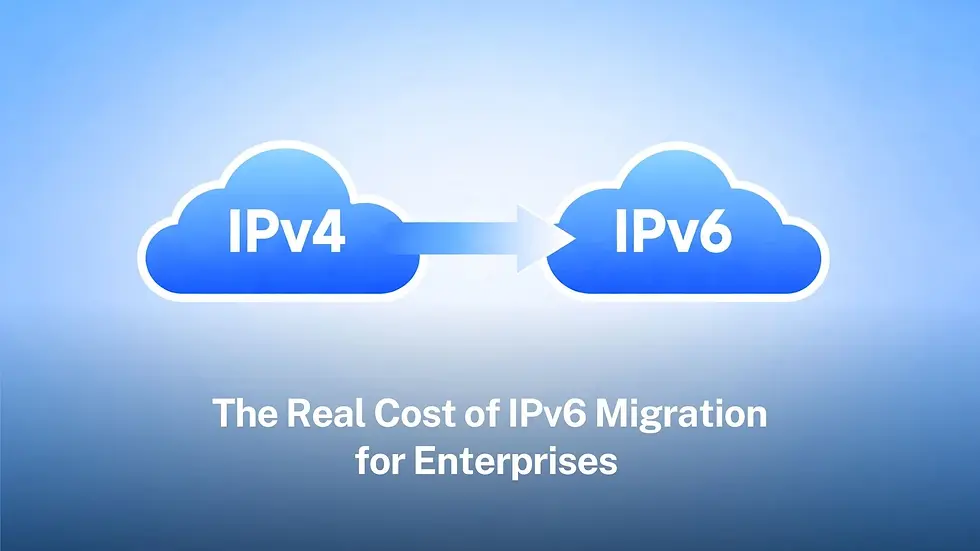
Comments